25. December 2010
plykkegaard
VMware
I have used VMware Workstation and - Viewer for testing, development, deployment and maintenance during quite a few years. Great product for this.
From time to time I have been in need of expanding the disks on the virtual machine as they have been almost out of free space. With VMware it's quite easy to do using the free standalone Converter.
With VMware vCenter Converter you can take copies of your virtual machine and change the disksize during the process.
There's a few steps where you need to pay attention otherwise the process is straight forward
- Select source
- Let the converter read the configuration
- Choose destination
- And alter the options a little ...
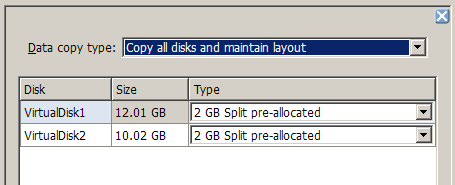
The converter suggest "Copy all disks and maintain layout", change this to "Select volumes to copy" and you can set new disksize for each disk.
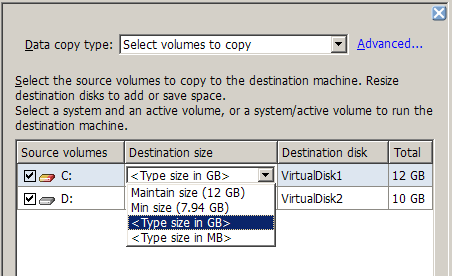
Type the new disksize in GB and watch while the converter does the all the hard work or go and grab a cop of coffee while you're waiting